September 24th, 2025
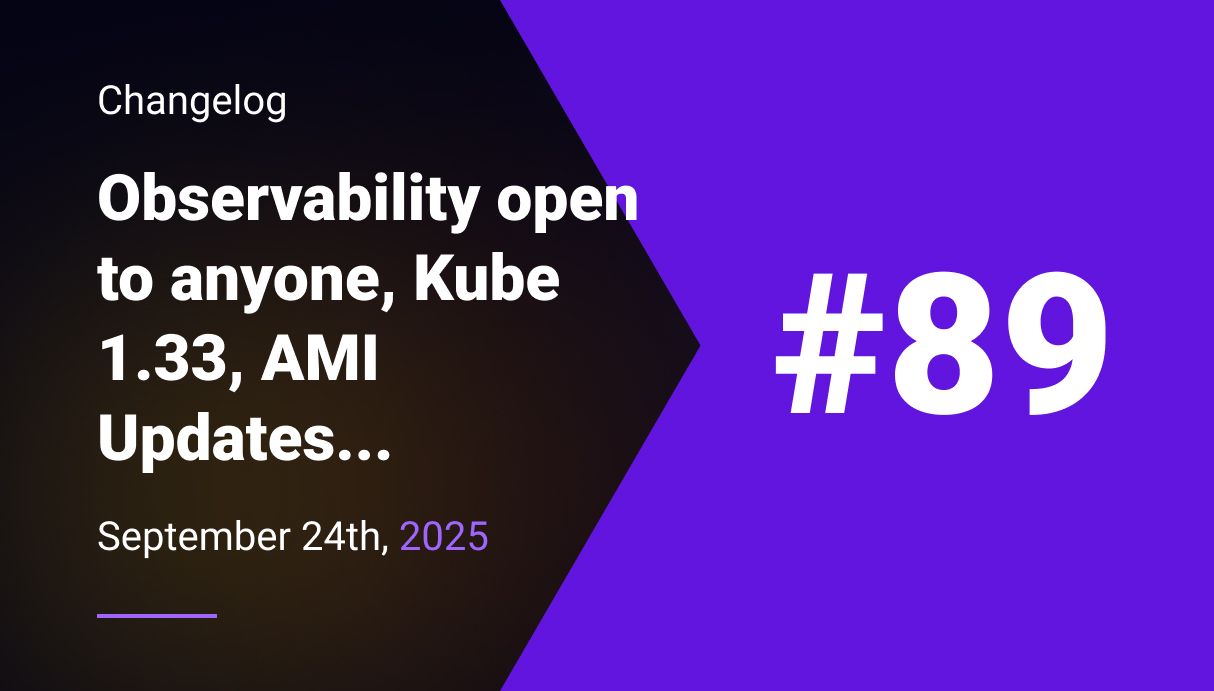
Hello Team,
Check out this week’s changelog for exciting updates and enhancements from our team! 🚀
📊 Observability is now open to anyone!
After a few months in alpha, we’re excited to open Qovery Observability to all users.
Get access to powerful, developer-friendly monitoring tools directly from your Qovery console, with zero setup and seamless integration into your environments
Why is this exciting?
1-click setup: Dev + Ops friendly
Zero maintenance: Qovery manages it for you within your infrastructure
Your data stays in your infrastructure
Correlated infrastructure and application events: troubleshoot with ease
Faster recovery: strong MTTR (Mean Time to Repair) reduction
Built to be used by Software Engineers: troubleshoot and recover directly from your application
Currently available for customers on AWS and Scaleway (support for other providers is coming soon).
To get started, just head to the new Monitoring tab in your Qovery console and follow the instructions there or reach out to your Customer Success Manager for help.

And we’re just getting started. Coming soon:
🔍 Advanced log filtering
🔔 Alerting capabilities
🚀 Kubernetes 1.33 upgrade: NON-Production clusters completed
Following the upgrade of all non-production clusters two weeks ago, we’ve now successfully upgraded all non-production clusters to Kubernetes 1.33.
This upgrade saved your team countless hours of Helm chart updates, compatibility checks, and risky manual interventions—so you could focus on what matters: shipping your product
✅ Done for you, safely and seamlessly.
(We'll publish a blog post with all the updates done during the last 2 upgrades)
As planned, the next step is to upgrade the production clusters to version 1.33.
👉 If you want to know more about our rollout plan, check the rollout plan
🔐 EKS AMI Update - AL2023 and Bottlerocket
With the Kubernetes upgrades, we’ve also updated the Amazon Machine Images (AMIs) used for EKS nodes, bringing more flexibility, security, and performance to your infrastructure.
The AMI selection can be changed via the cluster's advanced settings:

✅ AL2023 (Amazon Linux 2023)
We’ve upgraded the default AMI to AL2023, ensuring access to the latest security patches, performance improvements, and longer-term support.
🛡️ Bottlerocket Support (New)
You can now choose Bottlerocket, a container-optimized OS purpose-built by AWS for running containers securely and efficiently.
Why choose Bottlerocket?
Security-first design: read-only file systems, automatic updates, minimal attack surface
Optimized for containers: less overhead, faster boot times, improved stability
Better compliance: aligns more easily with security benchmarks like CIS
Bottlerocket is a great choice for teams that want maximum isolation, minimal OS management, and enhanced security posture out of the box.
Minor Changes:
Banner for unpaid invoices: In case of issues with invoice payment, you'll now see a banner displayed at the top of the Qovery interface.
That’s all for this week! As always, we’d love to hear your feedback.
Happy Deploying,
The Qovery Team 🚀
September 10th, 2025

Hello Team,
Check out this week’s changelog for exciting updates and enhancements from our team! 🚀
📍Qovery DevOps Meetup - Paris, September 30
Join us Tuesday, September 30, for an engaging evening designed to bring together a curated group of tech and DevOps experts for a meaningful roundtable discussion and a celebratory cocktail reception.

The focus will be on sharing first-hand experiences and advice around DevOps journeys, highlighting how Qovery supports companies in accelerating and managing production environments. This event also marks some exciting news to share! Join us!
Kubernetes 1.32 upgrade: Production clusters completed
Following the upgrade of all non-production clusters two weeks ago, we’ve now successfully upgraded all production clusters to Kubernetes 1.32.
This upgrade saved your team countless hours of Helm chart updates, compatibility checks, and risky manual interventions—so you could focus on what matters: shipping your product
✅ Done for you, safely and seamlessly.
As planned, the next step is upgrading non-production clusters to version 1.33.
👉 If you want to know more about our rollout plan, check the rollout plan
🔐 SSO now available with OIDC/SAML
Security matters, especially for enterprise teams. We’ve just released Single Sign-On (SSO) support via OIDC and SAML, powered by our integration with Auth0.

You can now connect your own Identity Provider (IdP) (like Okta, Azure AD, Google Workspace, etc.) to Qovery through Auth0. This enables centralized, secure access control, ensuring that only users authenticated through your IdP can access your Qovery organization.
To enable this feature, reach out to our CSM team via Slack or the in-app chat.
Coming soon:
You’ll soon be able to automatically assign roles to users upon login. Today, all users are added as “Viewer” by default. Soon, roles will be synced based on your IdP configuration.
📊 Observability updates
Since announcing early access to our Observability feature, we’ve onboarded more customers, gathered feedback, and pushed multiple improvements. Here’s what’s new:
Internal Traffic Visibility
You can now view internal cluster traffic in the Network tab, such as traffic between your backend services. Previously, only external traffic was visible.

Improved Performance
Thanks to your feedback, we’ve optimized performance, especially for environments with high concurrency and large data volumes.
Want to see what the overall features look like? Check the video below or contact us to join the Early Access!
Minor Changes:
gp3 for databases: gp3 disks are now the default disk type used when creating a managed database via Qovery.
Manage reopened PR for preview environments: if you've closed by mistake a pull request and you reopen it, you can now spawn again an ephemeral environment to continue testing the feature.
That’s all for this week! As always, we’d love to hear your feedback.
Happy Deploying,
The Qovery Team 🚀
August 13th, 2025

Hello Team,
Check out this week’s changelog for exciting updates and enhancements from our team! 🚀
Welcome, Kubernetes 1.32: the new default version
As part of our rollout plan for Kubernetes 1.32 and 1.33, version 1.32 is now the default for all newly created clusters.
Next week, we will begin the upgrade phase for existing clusters, starting with non-production environments. You can choose to upgrade to 1.32 yourself or wait for us to handle it for you.
Upgrading Kubernetes may look simple, but it requires a month of engineering work to validate and prepare every component across all clusters. Each upgrade involves:
Reviewing and upgrading all Helm charts for compatibility
Testing integrations with managed services
Validating cluster-specific configurations
Planning and executing phased rollouts for safety
We upgrade non-production clusters first to give you time to validate before moving to production.
Azure Beta: better credentials management
A few weeks ago, we announced the launch of our Qovery Managed cluster offering on Microsoft Azure AKS (Azure Kubernetes Service), making it easier than ever to deploy and manage cloud-native applications on Azure with zero Kubernetes overhead (Have a look at our official announcement here).
A few customers have been using it so far, and we've already delivered the first improvements to the credentials management!
We now automatically rotate credentials used to access your cloud account. Even if credentials are leaked, they expire within hours, minimizing risk. To avoid unnecessary secret generation, secrets are temporarily stored and reused across operations (e.g., deploy app A, stop app B).
What's coming next:
Additional security and best-practice configurations to help you pass SOC2 and HIPAA certification
Integration of Karpenter as an advanced autoscaler as soon as it is officially released for Azure
Simplified uninstall and delete flow
A few weeks back, we released the uninstall feature, allowing you to delete the remote resource while keeping your Qovery configuration intact. This is extremely helpful when you don't want to waste resources on your Kubernetes cluster but still keep the configuration on the Qovery side without deleting it.
Since the difference between the actions "delete" and "uninstall" wasn't so clear, we have improved the flow by merging the two actions into one and allowing you to decide if you want to keep the Qovery configuration or not.

Remove service - uninstall and delete
Minor Changes:
Reduced AWS S3 default permissions: the service account created to access the logs via Loki has been reduced, and it can now only target buckets starting with "qovery*".
For the latest news and upcoming features, remember to check out changelog.qovery.com.
As always, we appreciate your feedback and support.
Happy Deploying!
The Qovery Team 🚀
July 30th, 2025
Hello Team,
Check out this week’s changelog for exciting updates and enhancements from our team! 🚀
Azure AKS managed by Qovery is now available in Open Beta
We’re excited to announce that the Qovery Managed cluster offering now officially supports Microsoft Azure AKS (Azure Kubernetes Service), making it easier than ever to deploy and manage cloud-native applications on Azure with zero Kubernetes overhead.
This is now available in open Beta!
From day one, Qovery’s mission has been to simplify Kubernetes operations and deployment across cloud providers, thanks to our Managed offer. After solidifying our support for AWS EKS and Google GKE, Azure AKS was the natural next step and one of the most requested features from our community.
With Qovery + AKS you will get:
No Kubernetes expertise needed
Get fully managed cluster operations, including automated upgrades
Enjoy sensible defaults and built-in automation for configuration, networking, and secrets
Built-in high availability with multi-zone AKS cluster support
Stay secure with automatic secret and credential rotation
Manage your infrastructure across AWS, GCP, and Azure in one unified platform
Compliance SOC2 HIPAA (Coming soon)
Advanced autoscaler Karpenter (Coming soon)
Have a look at our official announcement
Upgrade plan available for Kubernetes 1.32/1.33
As part of our regular maintenance cycle, we’ve published the full plan for upgrading your clusters to Kubernetes 1.32 and 1.33.
You can find the complete details in this forum post, but here’s a quick recap of the timeline:
1.31 → 1.32
19/08/2025: All newly created clusters will run Kubernetes 1.32 by default
19/08/2025: Cluster upgrade becomes available to users
25/08/2025: Upgrade of all non-production clusters to 1.32
08/09/2025: Upgrade of all production clusters to 1.32
1.32 → 1.33
15/09/2025: All newly created clusters will run Kubernetes 1.33 by default
15/09/2025: Cluster upgrade becomes available to users
22/09/2025: Upgrade of all non-production clusters to 1.33
06/10/2025: Upgrade of all production clusters to 1.33
Upgrading Kubernetes might look simple on the surface, but it’s far from it. Behind the scenes, it takes a full month of focused engineering work to validate and prepare every component across all clusters.
Each upgrade requires:
Reviewing and upgrading all Helm charts for compatibility
Testing integrations with managed services
Validating cluster-specific configurations
Planning and executing safe, phased rollouts
This is exactly why we roll out upgrades to non-production clusters first, giving you time to validate everything before we touch production.
Bitnami catalog changes: what you need to know
Bitnami recently announced that many of its free container images will move to a legacy repository with no future updates. If you want to use the latest, secure versions of these images, you’ll now need to subscribe to their paid plan.
This change impacts both Qovery-managed workloads and customer-deployed applications relying on Bitnami charts. We’ve already reviewed our internal usage and are updating our stacks accordingly.
If your apps rely on Bitnami images, we’ve proactively reached out to let you know, along with recommendations to avoid potential issues in the future.
Minor Changes:
Improved message during cluster delete: when there is a dependency violation during the cluster delete, we have improved the error message to let you know which dependency is blocking the operation.
Fixed CLI temp directory cleanup: fix available in CLI 1.40.5
For the latest news and upcoming features, remember to check out changelog.qovery.com.
As always, we appreciate your feedback and support.
Happy Deploying!
The Qovery Team 🚀
July 2nd, 2025
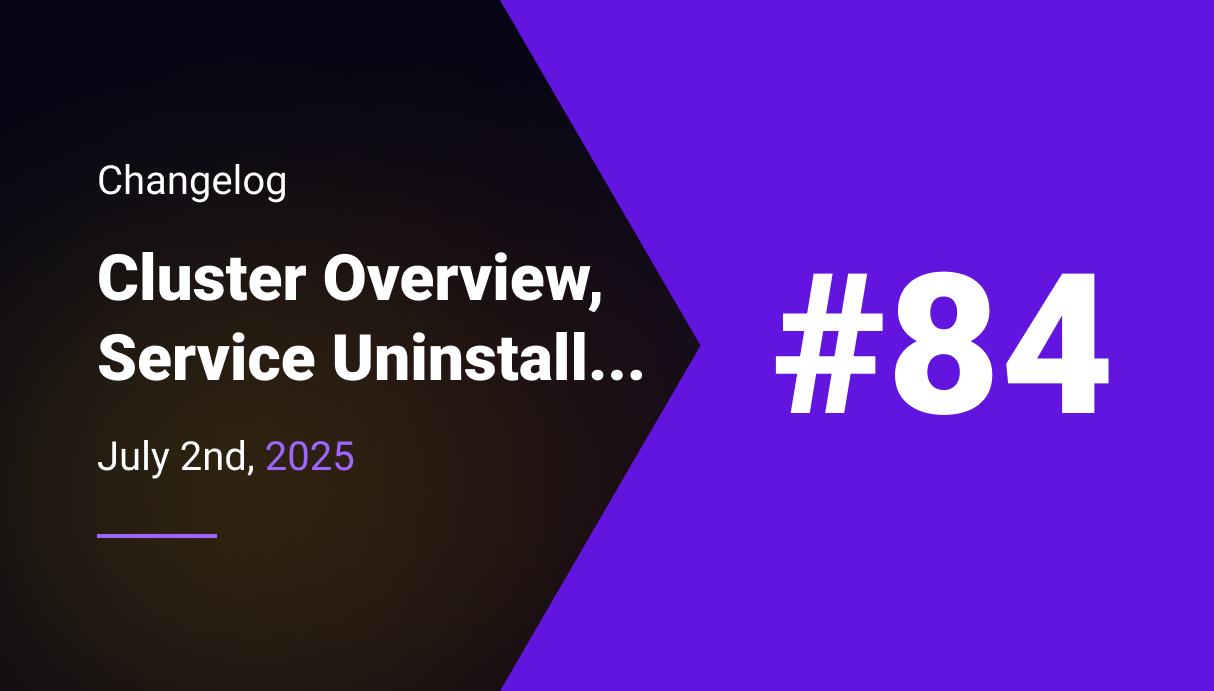
Hello Team,
Check out this week’s changelog for exciting updates and enhancements from our team! 🚀
Cluster Overview: one unified view of your cluster health
Managing infrastructure isn’t just about provisioning and scaling, it’s also about understanding what’s going on (and fast!!).
That’s why we just rolled out Cluster Overview for all customers:
See node health and capacity at a glance
Diagnose issues without diving into a metrics soup
Track Kubernetes version, nodepool limits, and resource usage - in one clean view
It’s part of a bigger effort at Qovery: Making infrastructure not just invisible but legible.
As previously announced, we’re working on Qovery Observability : an all-in-one observability solution integrated directly into the Qovery platform. Cluster Overview is one of the pillars leading up to the full release. Stay tuned.
Uninstall your services, keep your configuration
Sometimes you want to test a configuration change on a service, like adding storage. You deploy it a few times, and at the end of the day, you want to clean things up and continue tomorrow. Until now, that meant deleting the entire Qovery configuration. Not ideal.
With the new Uninstall feature, you can now delete the remote resource while keeping your Qovery configuration intact.

Service uninstall
We originally had this in mind for our upcoming Terraform service (yes, soon you’ll be able to deploy resources using Terraform manifests). But it made so much sense that we decided to roll it out for all Qovery services.
Manage cluster credentials all in one place
We have reviewed the experience with cloud credential management and consolidated all the information in one place. You can now add/edit/delete them in a single page and also see which cluster is using them.
Before, it was impossible or very complicated a have a clear view or to edit an existing cluster credential.
A single view to know which cloud credentials are in use in your organisation 👀

Cluster credentials management
#Revamped Network section for clusters
The former "Features" section was complex and hard to understand; this is why we have renamed it to Network and restructured its layout for better clarity. Here’s what’s new:
Clearly see how to configure the network part (managed by Qovery or not)
Clean settings (merge Features with VPC Peering)
Add more information on what it means to have a cluster managed by Qovery (no k8s skills needed, multi-zones, ..)

Cluster Network
Minor Changes:
Improved service statuses: Better loading logic and no more false positives
For the latest news and upcoming features, remember to check out changelog.qovery.com.
As always, we appreciate your feedback and support.
Happy Deploying!
The Qovery Team 🚀
June 18th, 2025
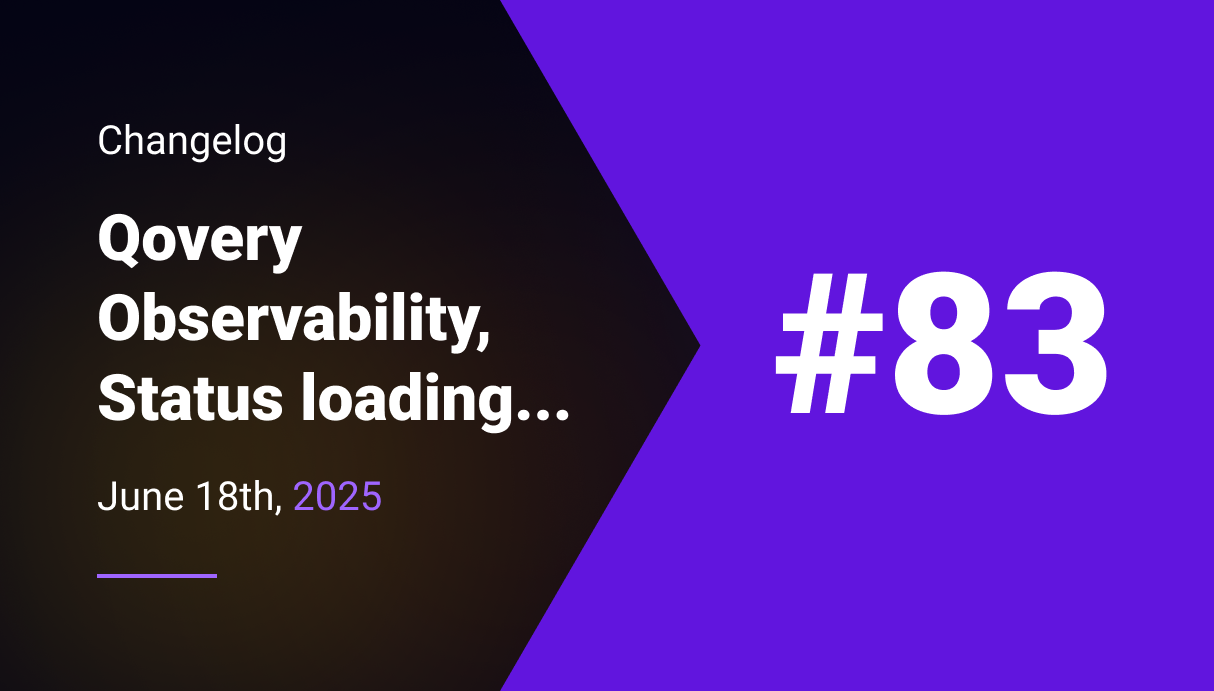
Hello Team,
Check out this week’s changelog for exciting updates and enhancements from our team! 🚀
Announcing Qovery Observability
We are thrilled to announce the next major milestone in our platform vision: Qovery observability!
This new product launch is strictly tied to Qovery’s vision to empower developers with autonomy and confidence. It brings observability directly into their hands and helps shift infrastructure ownership left, closer to those who build and ship the software.
This is our developer-first observability product that brings everything you need into a single, unified view, completely integrated into our platform.

Qovery Observability - application visibility right within the Qovery console
Thanks to the work we’ve been doing over the past years on our infrastructure management and CI/CD product, you can trace an issue from a failing pod to a recent configuration change, a network spike, or a service deployment, and even get alerted before customers notice anything without switching tabs or chasing down disconnected dashboards.
It is fully integrated into our platform and it provides metrics, events and logs across your entire stacks in a clean, powerful interface that lets you move from high-level views to granular details in seconds.
And the best part? It’s fully managed. No maintenance, no glue code, no integration headaches. Just one click and you get the data all in one place.
Have a look at our official announcement here
Improved deployment history: keep the last deployment
We’ve updated the retention rules for the Deployment History section. From now on, we will ensure that at least the last deployment of each service within an environment is always retained.
Previously, only the last 20 deployments were kept, regardless of the service. This led to confusion, especially for services that are deployed infrequently, as their last deployment record could be lost.
With this improvement, you can now be confident that the deployment history includes at least the latest deployment for every service, no matter how often it is updated.
Custom domain configuration is allowed only with a public port
We’ve improved the flow for configuring a custom domain on your application.
Now, a custom domain can only be configured if a public port is defined in the application settings.
This change ensures consistency and prevents misconfiguration, since a custom domain has no effect if the application is not exposed through a public port.

Public port mandatory for custom domain
Service running status loading improvement
We’ve heard your feedback, and we’ve fixed it: no more misleading service statuses.
In some cases, services were incorrectly displayed as “stopped” when they were actually running, forcing you to manually refresh the page to see the real status.
We’ve reviewed and improved our WebSocket system to ensure real-time and reliable status updates, so you always have an accurate view of your services.
Minor Changes:
Improved error messages: we have reviewed a few error message texts, including the "No ingress found" error.
For the latest news and upcoming features, remember to check out changelog.qovery.com.
As always, we appreciate your feedback and support.
Happy Deploying!
The Qovery Team 🚀
June 4th, 2025

Hello Team,
Check out this week’s changelog for exciting updates and enhancements from our team! 🚀
Access your Kubernetes cluster directly from the Qovery console
Admins can now connect directly to their Kubernetes cluster from the Qovery console. Just head to the cluster page, hit the “Connect” button, and you’ll be dropped into a pod with kubectl, k9s, and other tools ready to go.
The objective? We want to simplify the life of cluster admins. No need to download kubeconfigs, install tools, or worry about credentials. It’s now easier and faster to check what’s going on in your cluster, right from the browser.
Additional cluster info available in the Terraform provider and environment variables
We’ve added more Kubernetes cluster metadata both in our Terraform provider and as environment variables:
The cloud provider cluster name (env var QOVERY_KUBERNETES_CLUSTER_NAME)
The cluster OIDC issuer
The cluster ARN
The cluster VPC ID (env var QOVERY_KUBERNETES_CLUSTER_VPC_ID)
The objective? Make it easier for anyone to use the cluster information at different levels:
Simplify IAC configuration with our Terraform provider: managing the cluster setup without that information was a pain and required running custom scripts within the Terraform manifest
Simplify the deployment of managed cloud provider services: easily retrieve the VPC information so that the resource can be deployed within the same VPC of the cluster without having to create a separate one.
Azure (AKS) managed solution - Looking for Alpha and future Beta testers
We’re launching a fully Qovery-managed AKS (Azure Kubernetes Service) experience. This brings all Qovery capabilities to Azure without the need to manage the cluster yourself via our self-managed solution.
If you need to run your workload on Azure in a fully managed, scalable and secure way, get in touch with us! (via Slack or the support widget on our website)
We are ready to launch our alpha phase before having a public beta, and thus we are looking for customers willing to collaborate with us up to the official release.
Customer support - Now fully powered by Pylon
We’ve completed the migration to Pylon, our new support system. All console requests now go through the same platform we use for Slack and email.
The objective?
Providing the best customer support has been at the core of our company since day 1. Making it scale with the increasing number of customers has been a challenging task, and we had to adapt our internal tools to make it happen. Thanks to the Pylon integration, we can now provide the best support experience across different channels (Slack, email or our console)
Minor Changes:
CLI - added "list commands" action: it allows you to discover the available commands on our CLI.
Improved toast message in case of variable conflict: when adding a variable which already exists, you now get a message providing you with the name and the location of the conflicting variable.
For the latest news and upcoming features, remember to check out changelog.qovery.com.
As always, we appreciate your feedback and support.
Happy Deploying!
The Qovery Team 🚀
May 21st, 2025

Hello Team,
Check out this week’s changelog for exciting updates and enhancements from our team! 🚀
Say hello to the Qovery DevOps Copilot
We’re thrilled to introduce the Qovery DevOps Copilot: a smart, AI-powered Agentic assistant designed to supercharge your DevOps workflows.
Currently in Alpha, the Copilot is built to automate repetitive tasks, provide contextual insights, and guide decision-making across your infrastructure where Qovery runs.
🎯 This is an incredible step forward in our vision: to offer a self-service platform that provides an exceptional developer experience, powerful automation, and reduced tooling complexity across the entire application and infrastructure lifecycle... without any deep infrastructure knowledge!
What your DevOps Copilot can do for you today
Imagine you're a developer, it's Friday afternoon, and you must ensure all development environments are properly managed before the weekend to control costs. Instead of manually checking each environment, you can tell the Copilot:
"Show me all development environments that have been inactive for more than 24 hours, and schedule them to stop at 6 PM today. Also, send a Slack notification to the team about this action."
The Copilot will handle this entire workflow for you, saving time and ensuring nothing is overlooked.
By default, the DevOps Copilot is in read-only mode, but here's what your DevOps Copilot can help you accomplish when unlocked:
Scheduling: "Deploy serviceapito staging at 23:00 UTC."
Reporting: "Generate a weekly usage and deployment summary for project Atlas." or “How many deployments we did on our organization on the last 30 days - can you also tell me the deployment time at 90, 95, 99 percentile for each service?”
Environment control: "Stop all development environments that have been idle for 4 hours."
Explain Qovery: "How does the networking layer isolate production and staging?"
Configuration help: "What does the**CONNECTION_TIMEOUT**field in advanced settings do?"
Optimization: "Propose Dockerfile tweaks to shrink imagefrontend." or “How can I optimize my deployment time?”
Check out a few examples:
Generate a report on Qovery usage
Trigger and queue deployments
ℹ️ Since it is in Alpha, a few improvements and functionalities still need to be implemented. Contact us to get early access and be part of this Alpha phase!
Choose a dedicated control plane for your Kapsule clusters
Until now, we’ve provided access to the Mutualized control plane for Kapsule clusters, a free option that’s been sufficient for most use cases.
But as our customer base grows, we’ve hit some of its limits, including etcd bottlenecks and control plane response time issues.
You can now upgrade to a Dedicated control plane directly from your Qovery console. This gives you:
More stability and performance
Improved scalability for demanding workloads
Full control, without leaving the Qovery UI

New AWS region enabled: Mexico (Central)!
AWS has been steadily expanding its global infrastructure, and we’re keeping pace to give you more flexibility based on your application’s traffic needs.
We’re excited to announce that Mexico (Central) is now fully supported by Qovery! 🇲🇽
This new region, announced by AWS earlier this year (official announcement here), is now ready for your deployments, with all Qovery-managed infrastructure running smoothly.
This addition was made following a customer request, and it’s a reminder:
If you need to deploy to a specific region that isn’t supported yet, just reach out to our support team. We’re listening!
More regions. More flexibility. Same great experience.
Minor Changes:
Increased PDB maxUnavailable value to 20%: to allow Karpenter to scale down more easily and avoid safelock in a cluster with a considerable number of nodes.
Replaced Intercom chat with Pylon: we have migrated our support from Intercom to Pylon and we have finally changed the widget chat component used in our front-end application and use Pylon instead.
Add priorityclass to VPA: to ensure VPA runs smoothly in every condition, a priority class has been assigned to it
For the latest news and upcoming features, remember to check out changelog.qovery.com.
As always, we appreciate your feedback and support.
Happy Deploying!
The Qovery Team 🚀
May 7th, 2025

Hello Team,
Check out this week’s changelog for exciting updates and enhancements from our team! 🚀
🔐 Use Assume Role (STS) for safer AWS connections
Until now, the only way to connect Qovery to your AWS account was through static credentials (Access Key / Secret Access Key). While it works, it’s not the most secure approach.
That’s why we’ve added support for Assume Role via AWS STS - bringing a much more secure and flexible way to authenticate:
🔄 Short-lived credentials: STS credentials automatically expire and refresh, reducing the risk of leaks
🧱 Granular access: IAM roles allow you to define precisely what Qovery can do on your AWS account
🔒 Less exposure: Static credentials are long-lived and easier to compromise
💡 Static credentials are still supported, but we strongly recommend switching to Assume Role for better security.
To make things simple, we provide:
A ready-to-use CloudFormation stack to create the role in a few clicks
In-app documentation at the exact moment you need it, while setting up your AWS credentials
It's faster, safer, and just a better way to connect.
See the documentation here.
Select your Docker build stage
Until now, there was no way to specify which stage Qovery should build when using a multi-stage Dockerfile
You can now explicitly select the target stage to build and deploy:
Choose the right stage for your app
Avoids the need to split or rewrite your Dockerfile
This option is available directly in your service’s Build and deploy settings.

See the documentation here.
Know when your environment is out of date
Changing a project or environment-level variable? Until now, it wasn’t obvious that you needed to redeploy the whole environment, not just individual services.
We’ve added a small but important visual cue:
⚠️ The Deploy Environment button now turns yellow when something is out of sync
🔁 Helps you avoid issues caused by partial deployments
It’s a subtle change, but it helps ensure your environment stays consistent, especially when using global variables.

Know when your environment is out of date
Minor Changes:
Cancel a queued deployment from deployment history: You can now remove a deployment in the queue, directly from the deployment history view.
Enable compression in NGINX by default: Compression is now enabled by default on all new clusters using the built-in NGINX layer, helping reduce payload sizes and improve performance. If you’re using an existing cluster, you can activate it manually by enabling the advanced cluster setting: nginx.controller.enable_compression. ⚠️ Note: If you already use another layer (like a CDN or custom proxy) that handles compression, we recommend not enabling this to avoid double compression issues.
Return to infrastructure logs in dry-run mode: When updating a cluster in dry-run, you’re now redirected back to the infrastructure logs.
Force lowercase in image names: When deploying a container image in Qovery, we now automatically convert the image name to lowercase to comply with container registry naming rules and prevent unexpected errors.
For the latest news and upcoming features, remember to check out changelog.qovery.com.
As always, we appreciate your feedback and support.
Happy Deploying!
The Qovery Team 🚀
April 23rd, 2025

Hello Team,
We have been really active over the past sprint on improving the user experience and adding a few core functionalities to our product.
Improved command bar (Ctrl + k) with service search and favourite service management
The original command bar was a great start—letting you quickly search and run actions based on your current context. But we knew it could do more.
Finding specific services across multiple projects was painful—especially if you constantly switch between 3 or 4 services. So we’ve levelled it up with some powerful new features:
🔍 Service search – Just type the name of a service, and jump straight to it. Quick links to the related environment and project are also available.
⭐ Favourite services – Pin your most-used services to a favourites list—always visible in the command bar.
🕓 Recently visited – Instantly access the last 3 services you opened, right from the bar.
Check out our video below 👇
What's coming next here
We will add the possibility to search for environments and clusters!
Debug improvements - get your pod Kubernetes events on the console
Troubleshooting application issues on Kubernetes can be tricky—you need a clear, detailed view of what’s happening at the pod level.
To help with that, we’ve added Kubernetes event logs directly into your application view. You can now see the latest events that occurred on your app’s pods, making it easier to understand why something might not be working as expected.

What's coming next here
We’re working on:
A real-time resource view for your applications
A new observability tool that gives you visibility over past hours and days of activity
Stay tuned—more clarity and control are on the way!
Test your cluster changes before applying them - Dry-run
Want to see what changes will be made to your infrastructure—before actually applying them?
You can now run a Dry-Run to preview the exact delta between your current setup and what’s defined in your configuration. This gives you peace of mind by clearly showing what’s about to happen.

The dry-run output is split into two key steps:
Terraform Plan – See the proposed changes to your cloud infrastructure (resources, networking, storage, etc.)
Helm Diff – Review changes to your core cluster components (e.g., Cert-Manager, Qovery-managed apps, etc.)
Perfect for double-checking before big updates 🚀
Inject custom configuration for CoreDNS
Some applications rely on specific DNS rules to function properly. To support these advanced use cases, you can now inject custom CoreDNS configurations directly into your cluster.
This is done via the new advanced cluster setting: dns.coredns.extra_config
example:
example.com:53 { errors cache 30 forward . 8.8.8.8 8.8.4.4 }Minor Changes:
Qovery production cluster upgraded to 1.31: We have upgraded our production cluster during the maintenance that happened on the 14th of April.
Scaleway coredns setup reviewed: we have modified the default configuration applied on coreDNS and managed it with a separate snippet.
For the latest news and upcoming features, remember to check out changelog.qovery.com.
As always, we appreciate your feedback and support.
Happy Deploying!
The Qovery Team 🚀